Why am I Getting an Error Message After Running My Variable Rate (VR) Nutrient Prescription (Rx)?
If you have ever ran a variable rate nutrient equation and received an error message, you will want to check if the attribute that you want the equation to use is actually available in PCS. Here is how to do this!

- On the field that you get the warning for, click on the “View Data” button on the right-hand side.
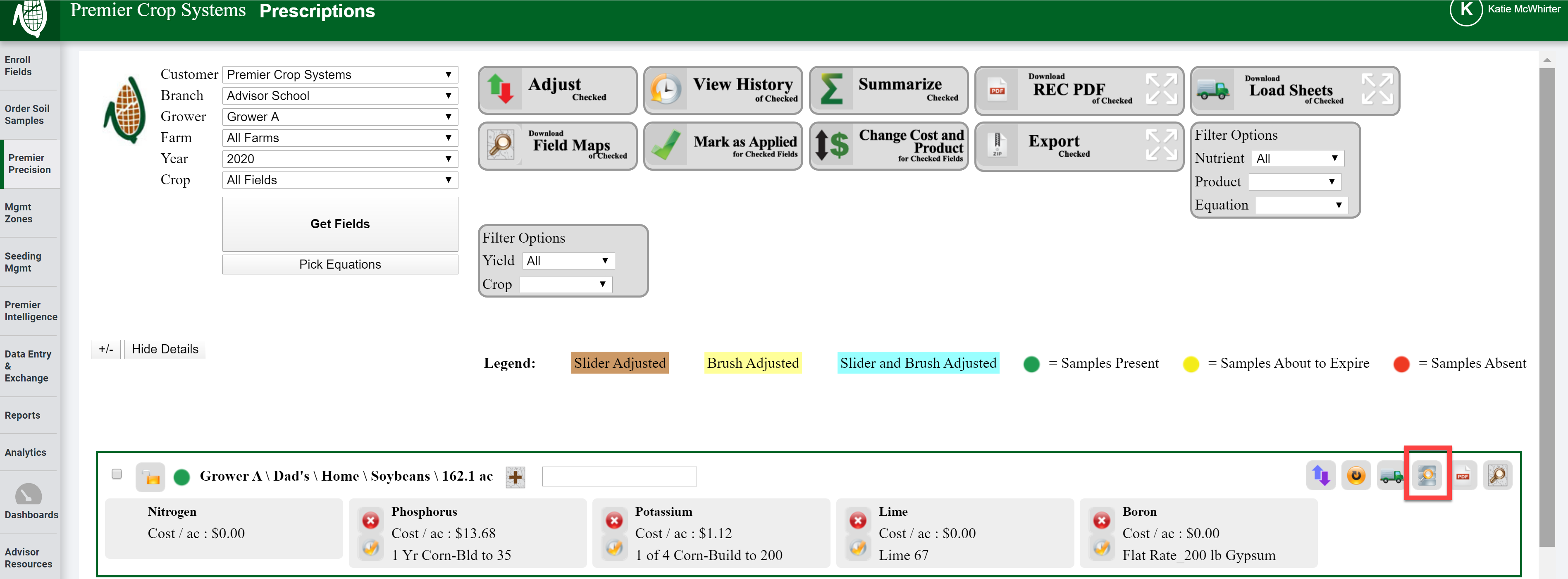
- An Excel spreadsheet will download. Once you have opened it, you can see when the layers were created and last uploaded for the given field. Click on the “Data” tab on the bottom of the worksheet to see available attributes.

- You will now see the available attributes!

- If the attribute that was used in your equation does not have any values associated with it, it will not be able to execute properly. For the example above, the "Dry_Yield" values are blank, which means that if your equation is using that attribute to calculate the recommendation, it will have no values to use.
- If you have any questions, do not hesitate to reach out to your advisor support or account manager for assistance.