Why is the Load Sheet Not Showing My Rec?
If you are not seeing your nutrient recs on the load sheet when you download it, here may be why!
- Check to make sure that you have selected to export those nutrients by clicking the "Show/Hide Export Options" button in the Download Load Sheets of Checked button.

- Look to see if you have selected those nutrients to export in the Load Sheet.

- If they are not selected, select them and save your settings.
- If you have any questions, contact your advisor support representative.
Even if you are not using this function as a batch function and choose to download the Load Sheet at the field level, 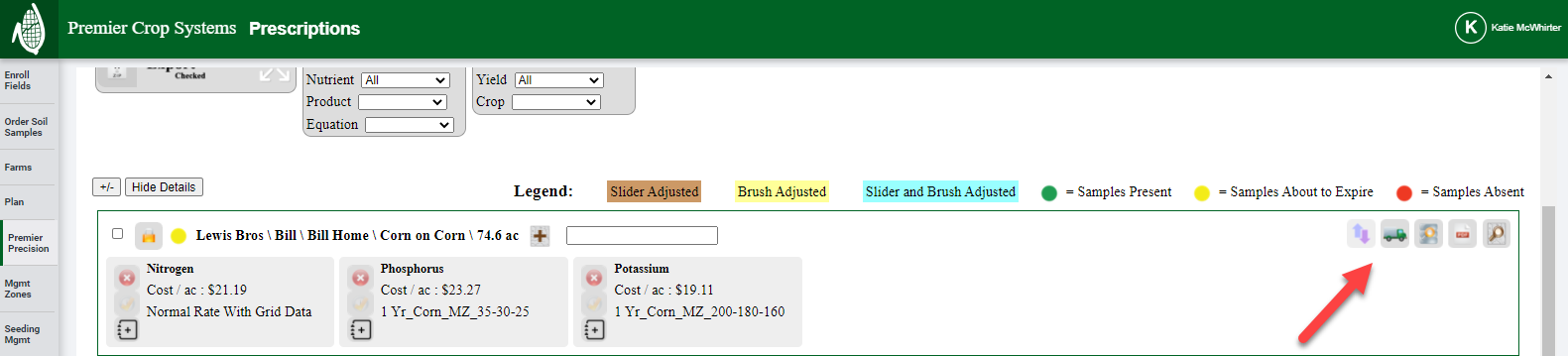 you will need to change the settings in the manner referenced above.
you will need to change the settings in the manner referenced above.