How to Archive a Crop Protection Application
If you wish to Archive a Crop Protection Application (as you cannot delete an application), here is how!
- Select the Plan(s) you wish to Archive and click the "Archive" button.
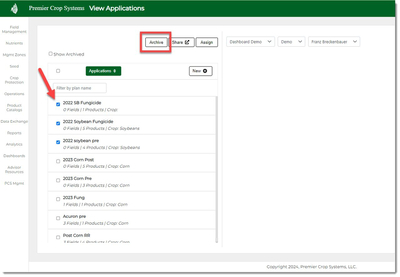
- When prompted to Archive a plan, click the "Yes" button.
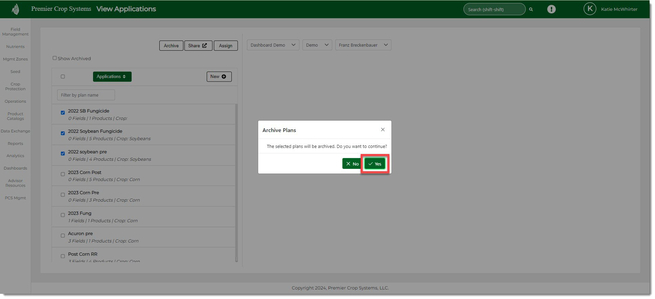
- You will see that it has been Archived.
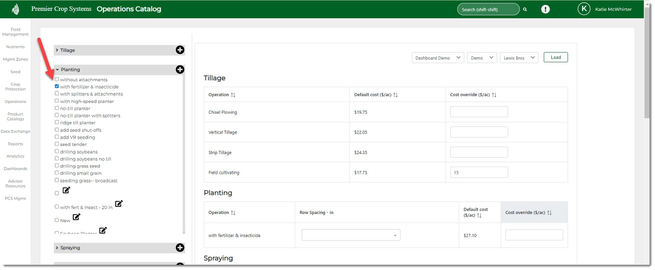
- If you ever need that specific application, you can Unarchive it.