How to Assign a Manure Application to Field(s)
Once you're created a Manure Application, you will want to assign it to desired field(s).
- On the Straight Rate, Manure, and Starter Applications page, click the "Assign" page.
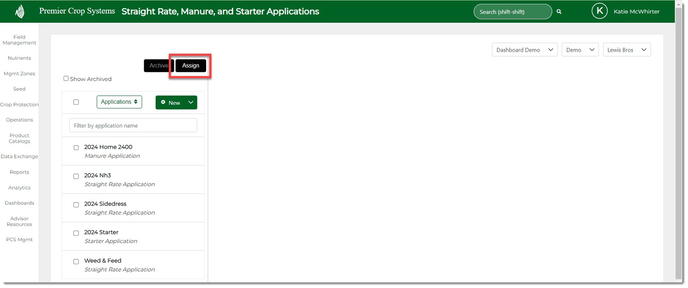
- Select the year and click the "Load" button.
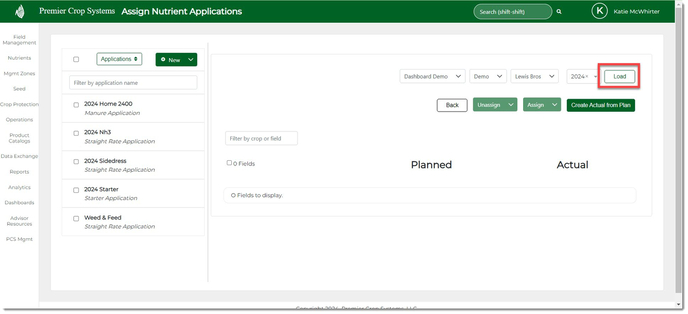
- Select the desired Application", the field(s) to assign it to, then select whether to assign it to a Nutrient Plan or Actual.

- If you add them "As Planned", these values will populate only in the Planned Nutrient Reports.
- If you add them "As Actual", these values will then need to have a Query Rate Column assigned to them in order to flow into Reports, Dashboards, and Queries.