How to Create a Manure Application
Creating a manure application to account for this nutrient application that may not be captured as as-applied data is easy to do!
- Once logged into your PCS account, click on the Nutrients tab, then select "Straight Rate Nutrients, Manure, & Starter.
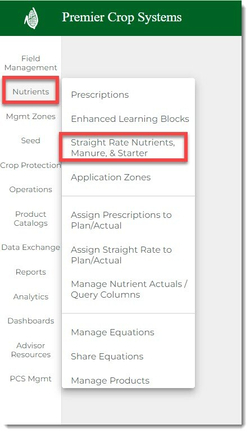
- Navigate to the desired Grower and then click the "New+" button and select "Manure" from the dropdown.
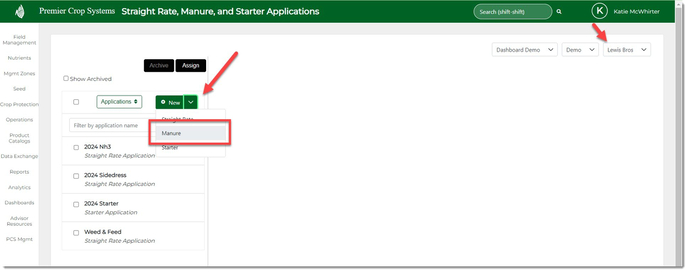
- Give the application a name and enter in any Method and/or Timing that you wish to, then enter in the Product and the values. You will see the nutrient values will populate once you enter in a product amount.
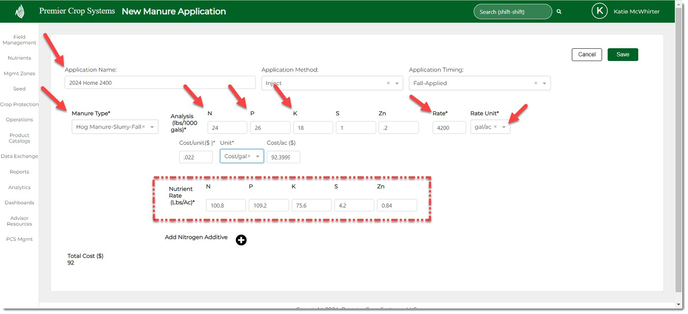
- If there was an additive use, click the "Add Nitrogen Additive" + button.
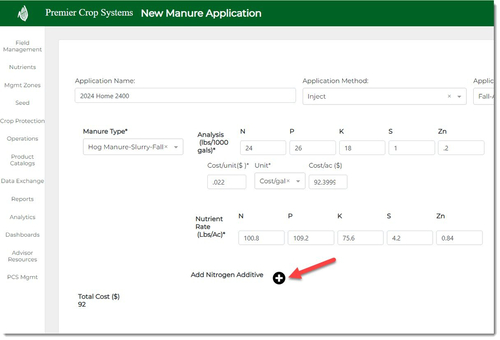
- Select the additive from the product dropdown and enter in the cost, then click the "Save" button.
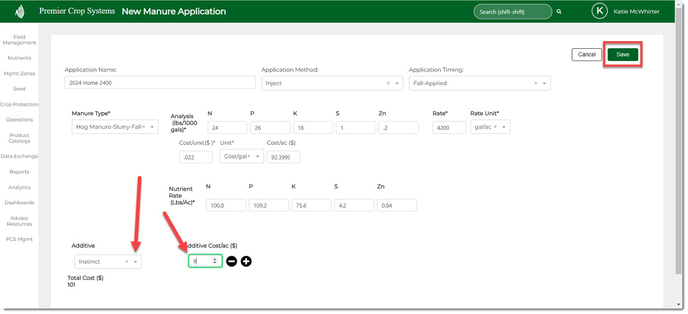
Additional Additives can be added by clicking the "+" button. - You can now assign this application to desired field(s).
If you have any questions, contact your advisor support representative.