How to Populate a Grower's Operations Catalog
Populating a Grower's Operations Catalog is the first step in assigning Operations.
- Once logged into your PCS account, click either on the Operations tab, then choose "Operations Catalog" from the list or Product Catalogs and then "Operations".
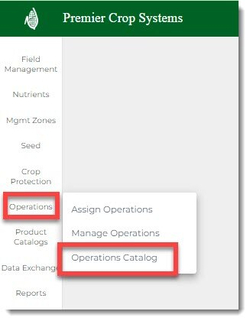
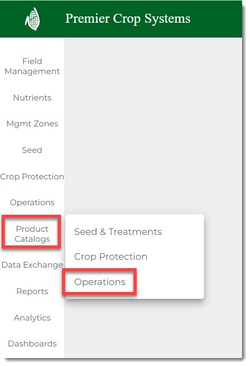
- Select the desired Grower and click the "Load" button.
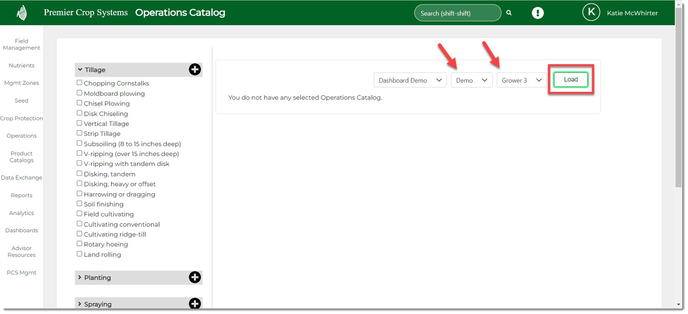
- Select any Operation that the Grower may do on any field. This is NOT assigning any operation to a field, just simply slimming down the list to only Operations that this specific Grower may do.
- For Planting, you will want to enter in the Row Spacing.
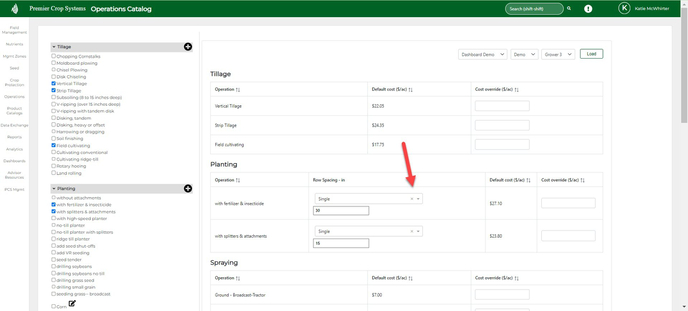
- You can also change any of the default operations costs or leave them as is.
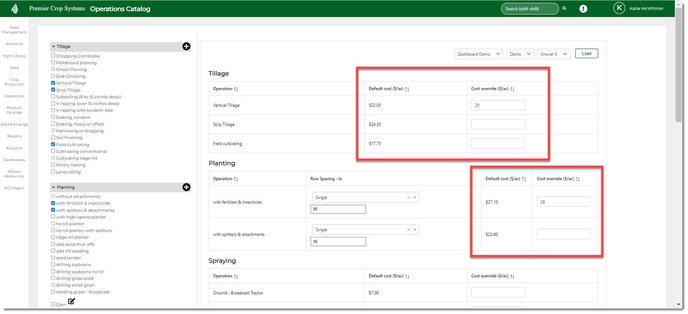
- You can now assign them to specific fields.