How to Request Soil Sampling for a New Field
If you have the capability of requesting soil sampling through PCS' website, you can do this for new fields to enroll in Premier Precision and/or Decision here.
- Once logged into your PCS account, click on the Field Management and then click on "Order Soil Samples".
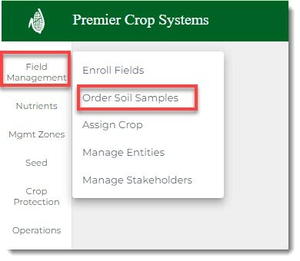
- Watch this video on how to Enroll New Fields on PCS' Website.
- Now that you have the field enrolled, you will follow the steps for Requesting Soil Sampling for Existing Fields.
- If you have any questions or need assistance, contact your advisor support representative.