How to Set Yield Goals on the Assign Crop Page
You can quickly and easily Set Yield Goals on the Assign Crop Page by following these steps!
- Once logged into your PCS account, select the Field Management and then click the "Assign Crop" button.

- Navigate to the desired Branch, Grower, and Year and then click the "Load Fields" button.

- If you want to batch assign a yield goal to all of your same crop fields, you can do that by selecting the crop in the Select by 20xx crop (current year): section.
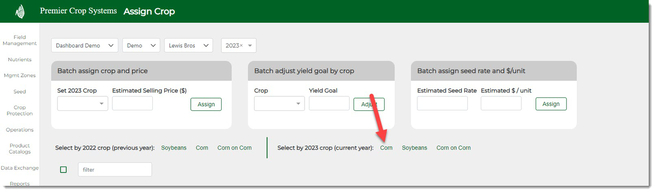
- Using the drop down, select the Crop in which you want to batch adjust yield goal by crop for.
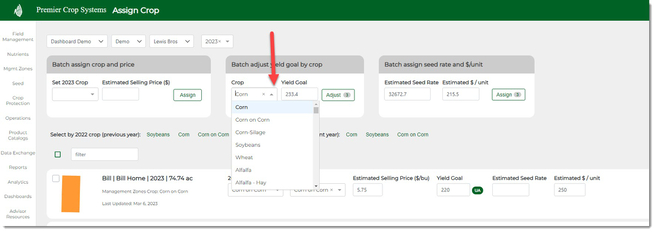
- If you have not manually adjusted any yield goals in the Mgmt Zone page (by whole field or spatially by Management Zones), the default value within PCS will auto-populate in the Yield Goal area. Note: This value is the average yield goal over the Grower's entire operation for the selected crop.
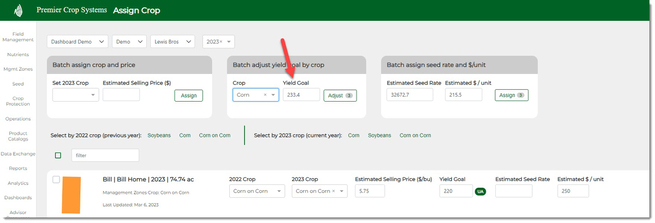
- You can very quickly assign this value to all of your selected fields by clicking the "Adjust" button.
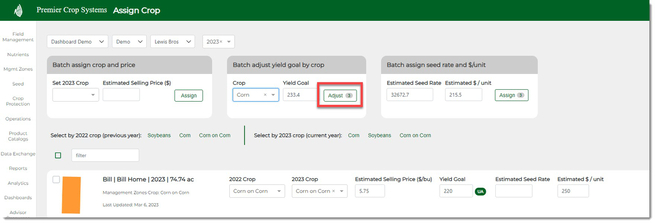
- The Yield Goal will adjust and you will see how there now appears a UA (User Adjusted) notation beside your Yield Goal values.
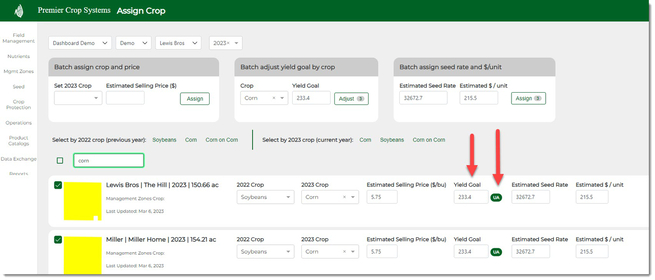
- Now, if you wish to adjust at a field level, you can do so by entering in the new value and clicking the "Save" button for that field.
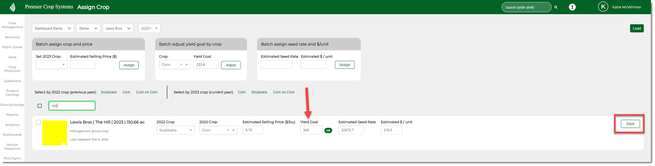
- Key things to remember:
- If you go to the Mgmt Zone page and create spatial yield goals by management zone, it will adjust on this page.
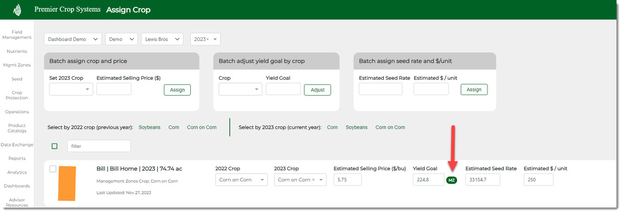
- If you adjust on this page after assigning spatial yield goals on the Management Zone page, it will scale them accordingly.
- When you go into the Mgmt Zones page to look at your adjusted Yield Goals by Management Zone, you will need to click the box to "Assign Yield Goals per Zone" and now you will see that it has adjusted.
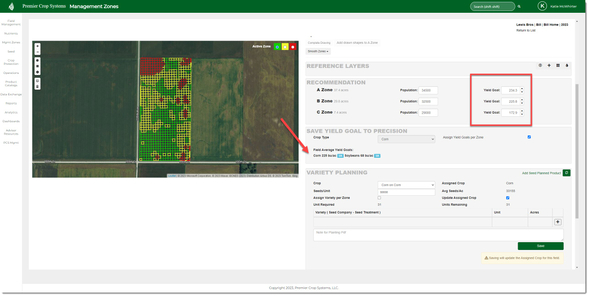
- When you go into the Mgmt Zones page to look at your adjusted Yield Goals by Management Zone, you will need to click the box to "Assign Yield Goals per Zone" and now you will see that it has adjusted.
- If you go to the Mgmt Zone page and create spatial yield goals by management zone, it will adjust on this page.
- If you have any questions, contact your advisor support representative.