How to View the Default Yield Goals in Premier Precision
Unless you set a yield goal in the Management Zone page when you run your VR Nutrient Recs, the system will default to a value calculated within the system. To see this value, follow these steps!
- Within the field, click on the "View Data" button.
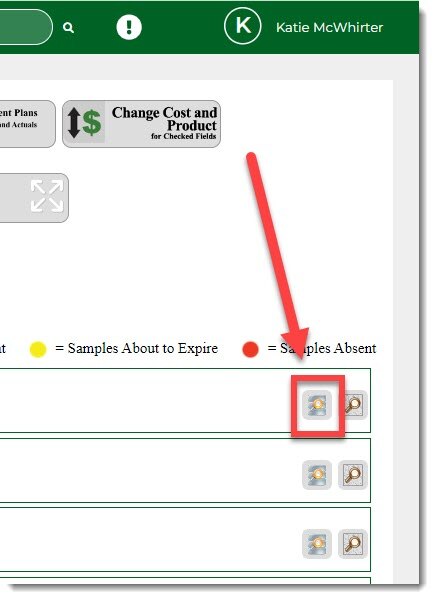
- Once the Excel Spreadsheet downloads, open it and select the "Data" tab at the bottom.
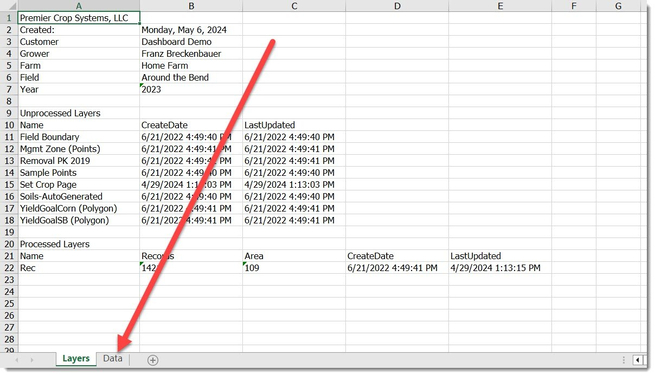
- Scroll across until you see the columns for the default yield goals.
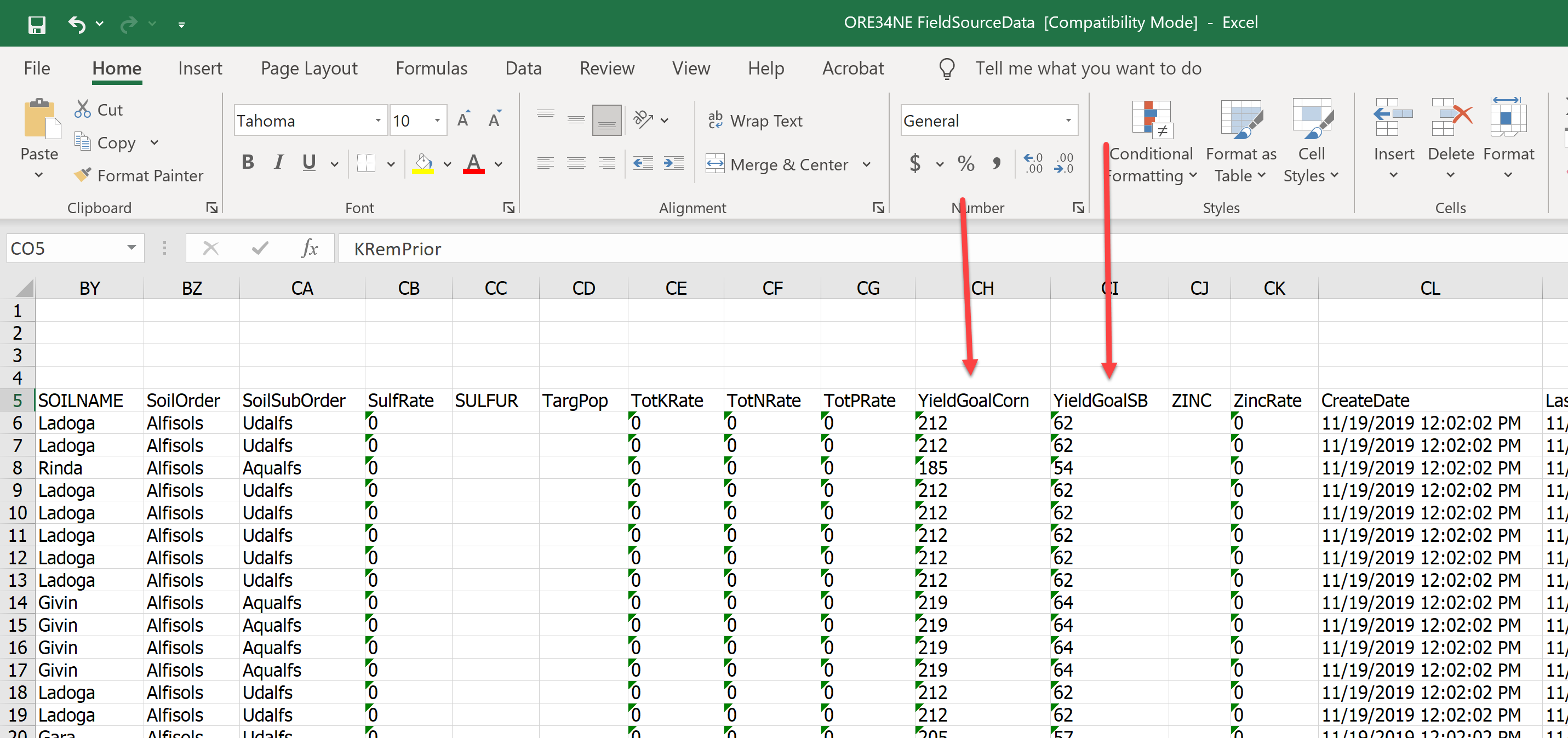
- If you wish to change these values, you can do so by changing it on the Management Zone page and following this Premier Process for setting yield goal values.
- If you have any questions, contact your Advisor Support Representative.