Assign the Query Rate Column for Crop Protection Applications Individually.
If assigning Query Rate Columns in batch will not work for your data entry, here is how to assign them individually.
You MUST set a query rate column for Foliars, Fungicides, and Insecticides in order for that data (including costs) to pull into Reports, Dashboards, and Queries.
If you have mistakenly come to this Premier Process and realize that you can set the Query Rate Columns in Batch to save yourself time, click here.
- After assigning a Crop Protection Application to the desired field(s), if a Foliar, Fungicide, or Insecticide was used, you will need to assign a Query Rate Column for it.
- Click on the Crop Protection tab, then select "Manage CP Applications/Query Columns".
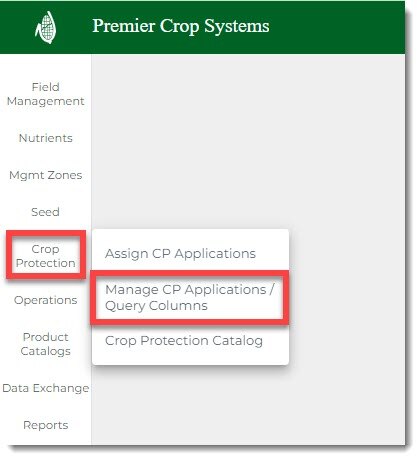
- After navigating to the desired Grower (you can drill down further, if need be) and year, click the "Load" button.
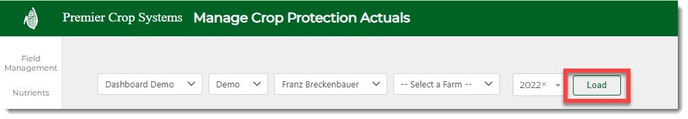
- You will see how many Query Rate Columns need to be set.
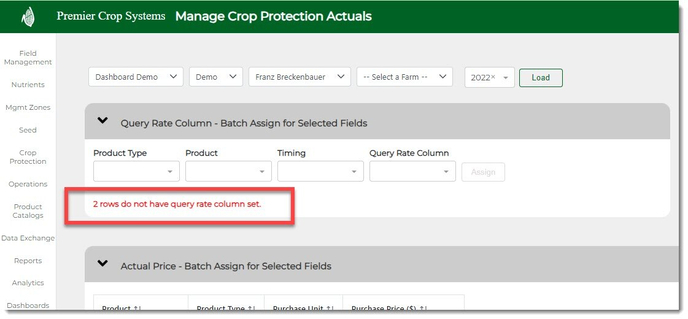
- Find the field that you wish to set the Query Rate Column for and click the Edit icon.
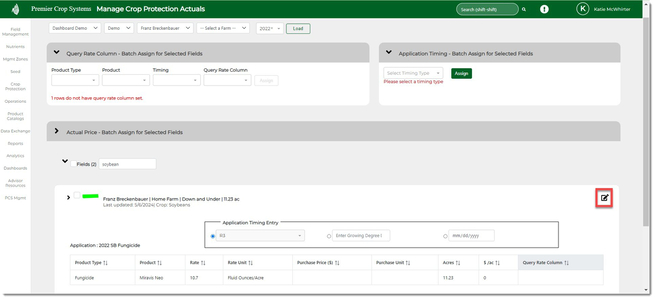
- Using the dropdown, set the Query Rate Column.
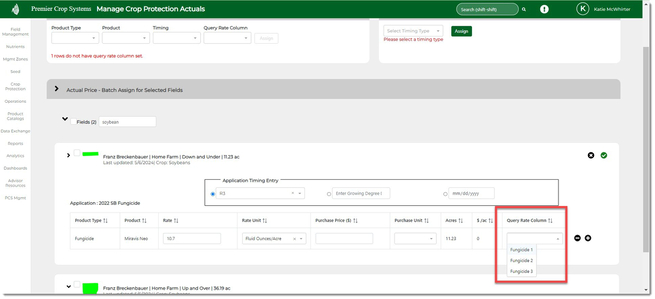
- To save your work, click the Save button.
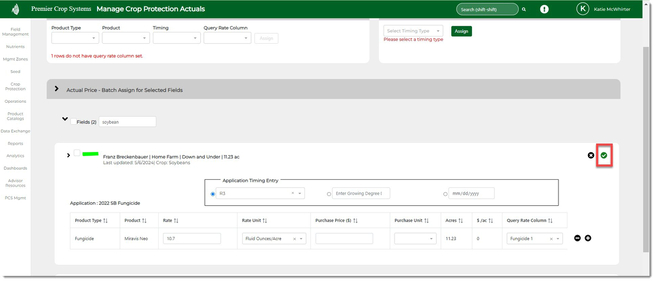
If you have any questions, please contact your advisor support representative.
If you have questions on which Query Rate Column to use, reference the Uniform Data Entry Guide or, if you are a Partner Advisor, you will want to ask someone else on your team.