How to Assign a Crop Application to a Field(s)
Once a crop protection application has occurred, make sure that you assign it to actual in order for it to populate into Reports, Queries, and the Dashboards!
**Make sure that you have created a Crop Protection Application before this step.
- Once logged into your PCS account, click on the Crop Protection tab and then on "Assign CP Applications."
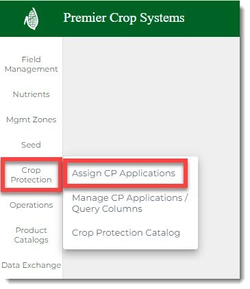
- Navigate to the desired hierarchy and click the Assign button.
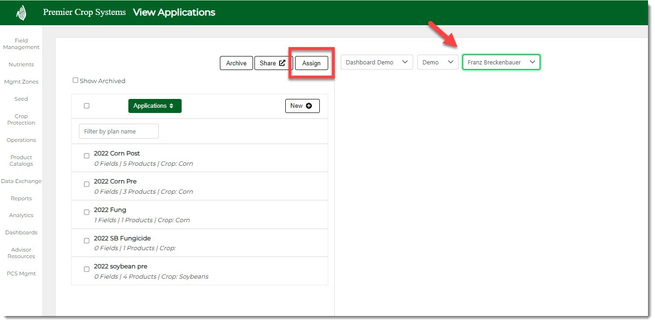
- Make sure the correct year is selected and click the Load button.
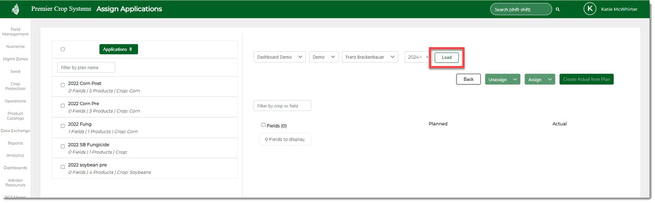
- Select the application(s) and the field(s) in which to to assign them to and click the Assign and select As Actual.
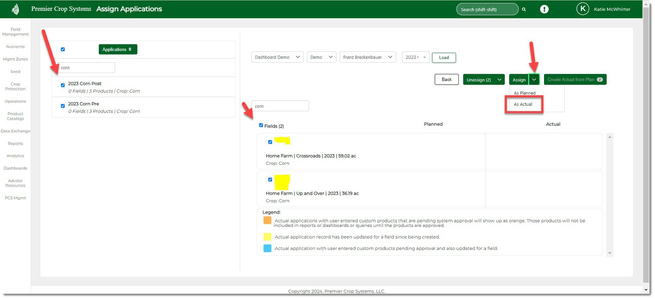
- Make sure that the Timing is correct and click the Save button.
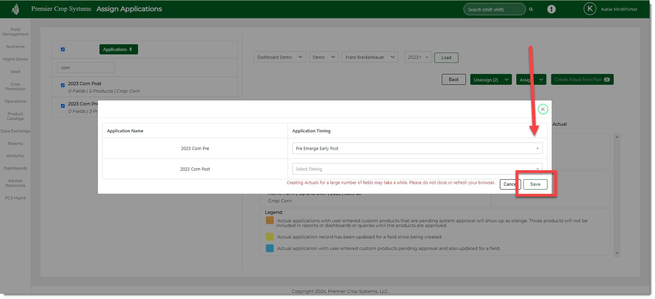
- You will now see that the application(s) have been accounted for.
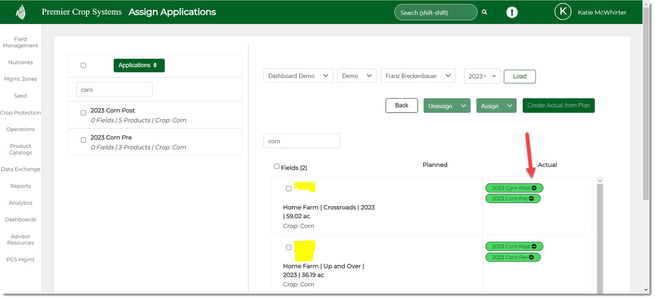
- To account for any changes at a field level AND set the Query Rate Column for Fungicides, Insecticides, and/or Foliars, you need to navigate to the Crop Protection > Manage Crop Protection Actuals page.