How to Clone a Crop Protection Application
To quickly add to or change an already created Crop Protection Application, don't recreate...Clone it!
- You must have already created a crop protection application.
- You will want to click on the application (Do not "Select" it.) and then click the "Clone" button.
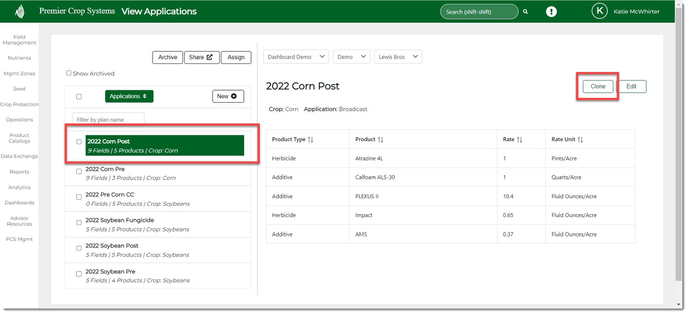
- Give the new application a new name and make the adjustments (add new products, remove products, change the rates, etc.), then click the "Save" button.
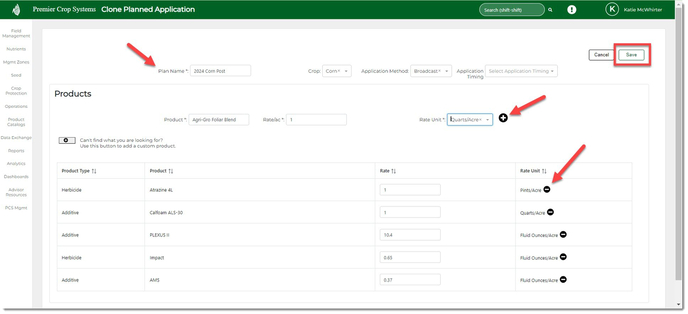
- You can now assign to desired field(s).
If you have any questions, contact your advisor support representative.