Management Zones
You've learned why Management Zones make Agronomic, Economic, and Environmental sense, now, here's how to create them and utilize them throughout the crop year!
In the years of running Enhanced Learning Blocks and analyzing data (remember, we've been doing this a lonnnnggg time!), the biggest predictor of how a field will perform is yield history. That's why we have always used it a Grower's Yield History to create management zones.
Two ways to help you develop and USE management zones:
- Relative Yield (RY)
- Assesses the top producing cell for a given crop year a score of 100 and then every other cell is a percentage and is given a value. If you want a more in depth explanation, check out this Premier Process!
-
When you combine years in Relative Yield, don't be surprised if the combined map's legend doesn't show a value of 100. It would be very unlikely that the the same top producing cell would be the top producing cell continuously for all of the years of data that you have elected to use.
-
- Assesses the top producing cell for a given crop year a score of 100 and then every other cell is a percentage and is given a value. If you want a more in depth explanation, check out this Premier Process!
- Actual Yield (AY)
- Uses actual yield.
- Uses actual yield.
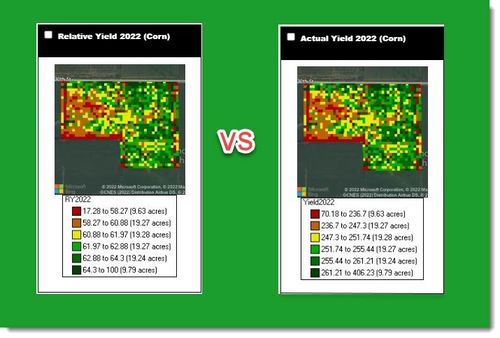
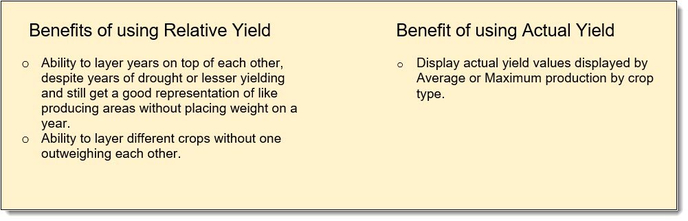
As far as choosing which you want to use, it really depends on how you're using it!
You will still get the SAME map!
Let's look at the above field's combining four years of corn yields.
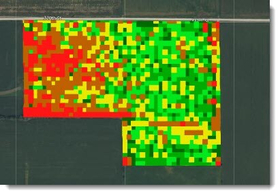
But....here's what you will see in the website:
Relative Yield
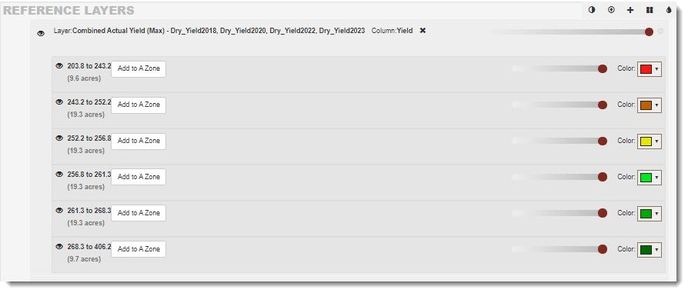
Actual Yield

Let's look closer at the "averages" of the bottom 30%, the middle 40% and the top 30%:
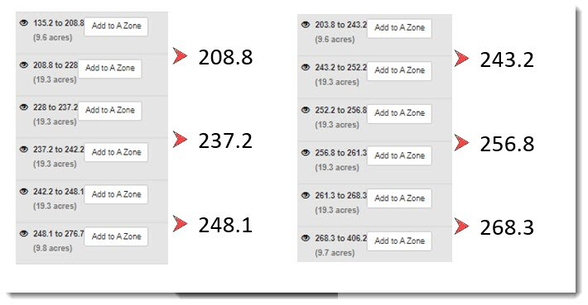
So, why does it all matter???? You can assign Spatial Yield Goals within a field to fertilize by zones and this would just depend on the Grower's level of risk.
Is he/she going to play it safe and feed for an average crop within these areas or shoot for the maximum it's ever produced?
To finish out this example of how to use this data, let's say that the Grower wanted to use their data for a variable rate nitrogen application. You could create an equation that looked like this:
[YieldGoalCorn]*.8
And using the average of those 4 years, assign spatial yield goals by Management Zone:

To result in something like this:
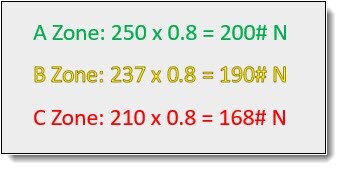

It's your turn to create a Management Zone and play around with the possibilities.
- Choose a field that you know has yield history loaded for it.
- Play around with combining years of either Relative Yield or Actual Yield.
- Here's a video to show you how to create your Management Zones.
- There are probably other factors that you will want to take into consideration while creating a field's Management Zone (ex: Soil Type, Organic Matter, Elevation). Use a Reference Layer while creating Management Zones to make this easy!
- Maybe you have a prescription from a third party (consultant, seed dealer, etc.) for a field. You can use that prescription and analyze it! Use a Shapefile as a Reference Layer While Creating Management Zones will walk you through this easily!
- Advisors have hundreds of fields and sometimes you want to exclude a year of data in the Relative or Actual Yield section or remember why not to use it in the future (Weather event, monitor issue, etc.). You have the ability to Disable Relative & Actual Yield Maps!
This Module could go on and on and on with all of the tips and tricks of creating Management Zones.
Use the Premier Processes found in the Management Zone section of the Knowledge Base to help you!
Once you're done creating your Management Zones, you're probably going to want to do something with the data. Here are some common "next steps":
- Assign Spatial Yield Goals to your Management Zones, if desired.
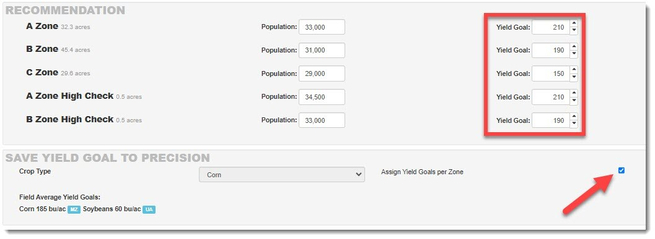
- Assign Hybrids or Varieties to the field.
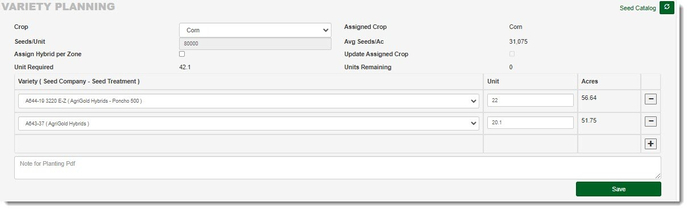
- Export/Download PDF Maps, Shapefiles, Reports, and KMZ files.
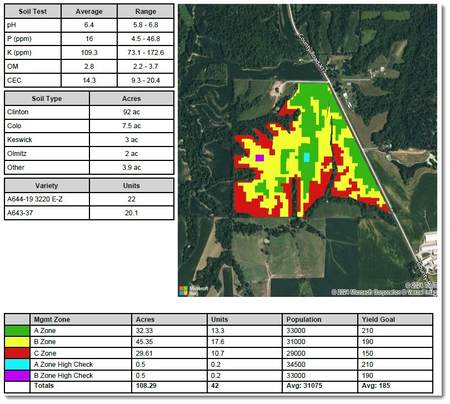
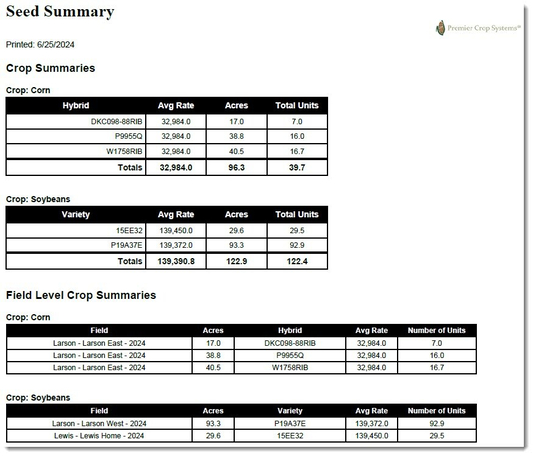
Reports, such as these, and many others are available for you when you need/want them. Even if Yield Data has not been entered!
The Field Management Zone Report could very quickly help you to look at the soil test values (and eventually) other inputted data by these zones!
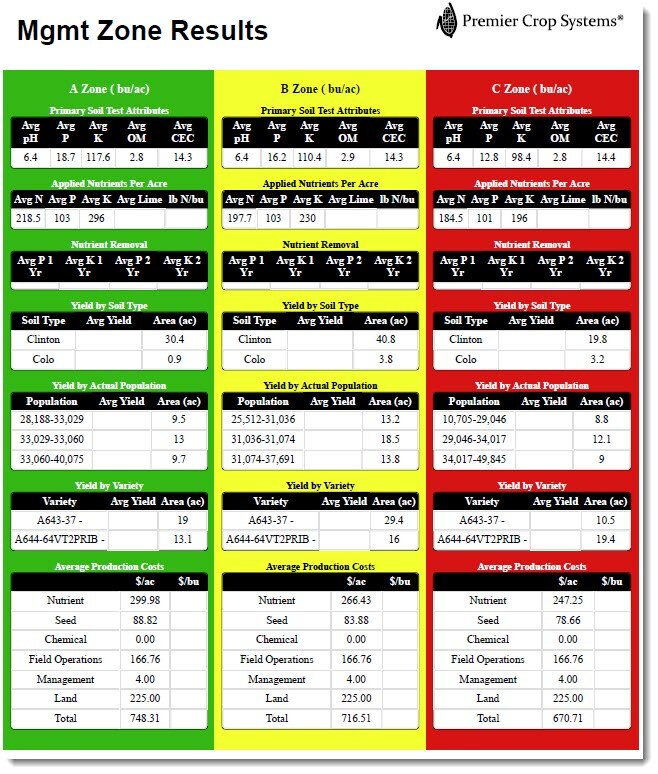
Let's practice what we've covered and start to really open your eyes to what is possible!