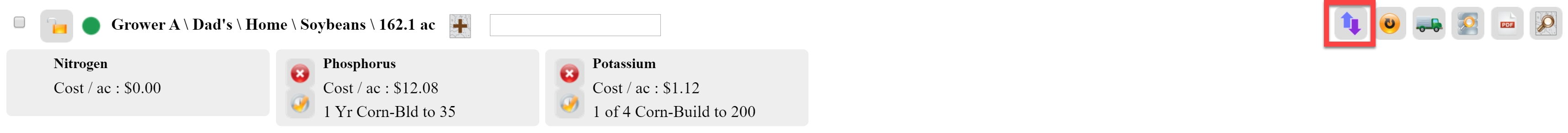How to Edit a Variable Rate (VR) Nutrient Recommendation (Rx)
If you need to edit your variable rate nutrient recommendation for whatever reason or add nutrient Learning Blocks, knowing how to use the Adjust Map tool will help assist you.
- Once logged into your PCS account, navigate to the "Premier Precision" page and select "Prescriptions".

- Select the Branch, Grower, and Year (and any other information to filter) and click on the “Get Fields” button.

- Find the field that you wish to edit the recommendation for and click on the "New Adjust Map" button.
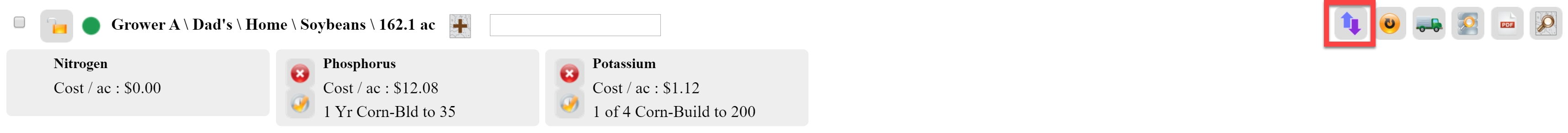
- Since this tool has numerous features, you can watch this video or try specific features below.
- For specific features within this tool, try these Premier Processes:
- Changing Legend Colors
- Continuously Scale the Legend to avoid those gray areas that show: "Out of Legend Range"
- Smoothing
- Placing Nutrient Learning Blocks
- Using Reference Layers
- Using a Management Zone as a Reference Layer
- Using a Nutrient Rec to as a Reference Layer
- Using an Enhanced Learning Block (ELB)as a Reference Layer
- Using Attributes in PCS as a Reference Layer
- Using a Shapefile as a Reference Layer
- Adjusting the Whole Field
- The Slider
- Adjust (scale) by a %
- Adjust to Total $
- Adjust to Avg. $/ac
- Adjust to Avg. units of Nutrient/ac
- Adjusting parts of the field
- Using Map Tools to Edit Values
- Changing Values to a Specific Value